
07-19-2003, 10:42 AM
|
 |
Everybody Stretch!
|
|
Join Date: Aug 2002
Location: Pa. USA
Posts: 11,637
|
|
|
Cause and Effect.......Error message question!
I'm so at a loss! You couldn't even fill a thimble with what I know about computers!
Here's my problem/question..........
Recently, I've been getting error messages at the most inopportune times (ie: just after I typed a long winded reply and tried to add a pic) and I either get screen freeze and have to shut off power......or I get an error page and it says I can click enter and return to windows or a bunch of other (non-working) options and I still have to shut down the power!
It seemed to start doing this when I was resizing some of my pics for avatars. But, it's not just the av pics I click on that make this happen....though there is one I can't delete cause everytime I click on it to delete it I get screen freeze! But, I have different folders in my documents folder and when I am perusing them to get a pic.....any pic.....not the same ones all the time....never know which one will do it..........and I click to see thumbnails........I freeze or get an error message.
I hope I am explaining this ok......cause I don't know how to put it in puter speak!
Is there an explaination for my problem and how do I correct it?
Please explain it in lay terms because I don't want to sit here like a deer in the headlights trying to decypher! LMFAO! I mean it! You could dangle me over a lava pit and say, "You'll understand it when I tell you", and I'd have to say, "Drop me now......I have no idea what you are talking about"!
Thanks for any help/advice you can think of!
__________________
Minds are like parachutes. They only work when they are open.
~Thomas Dewar~
|

07-19-2003, 12:29 PM
|
 |
Lusting Horny Pixie
|
|
Join Date: Jul 2002
Location: In your imagination
Posts: 4,292
|
|
Lixy.. I wouldn't begin to know how to fix your problem.. so I will just bump this up until someone else does 
If you have windows XP... have you considered doing a system restore back to a date prior to when you began getting this message?? Just a thought. |

07-19-2003, 12:47 PM
|
 |
Everybody Stretch!
|
|
Join Date: Aug 2002
Location: Pa. USA
Posts: 11,637
|
|
|
Thanks jenna! I have Windows ME.....and it's a Compaq. Guess I shoulda said that in my mutterings....lol! I do have restore from Compaq.......but I didn't want to do anything till I knew what was actually happening.
I had Norton 2002 loaded a while ago but I clicked on that avatar I talked about earlier, and suddenly I couldn't boot in anything but safe mode. So, I took it out and now I can boot properly but the pics keep making me freeze sometimes. It's so sucky too because I have a dial up service and it takes forever to reboot and wait for the scan and have it yell at me for improper shut down and all that shit.....and then I have to restore my desktop and redial up.........and by then I forget what I've typed previously and some of the things get even me to laughing and I can't remember them verbatum and I wanted so badly to post them but I can't cause I didn't save them.......Oh shit.....well.....I dunno!
Thanks for replying though.........I'll hold out for restore till I see if anyone can tell me WTF I did to make all this happen!
*hugs*
__________________
Minds are like parachutes. They only work when they are open.
~Thomas Dewar~
|

07-19-2003, 01:24 PM
|
|
Learning to talk sexy
|
|
Join Date: Nov 2002
Posts: 3,264
|
|
I'm not all that computer literate either lixy, but you might check and make sure your recycle bin is emptied out ... then delete a few unnecessary pics, then empty the recycle bin again ... shut it all down and bring it up .... sounds to me like you just may be hitting a high memory usage and need to clear out a bit ... but well, ... ummm, wouldn't begin to say that is the absolute cure!!!  Best of luck!!!! |

07-19-2003, 04:40 PM
|
 |
Everybody Stretch!
|
|
Join Date: Aug 2002
Location: Pa. USA
Posts: 11,637
|
|
|
Thanks fzzy! I do empty my recycle bin each and everytime before I shut down......that's if it has anything in it that is. I also clear my cookies and history and temporary files too! I do a defragment just about every week........Norton used to do it on a schedule but....well...I had to get Norton out because it was, "somehow". the main cause for my initial freeze and then only being able to boot in safe mode. And.....if I do try and clear some old pics and send them to recycle, I might freeze or get an error message. Kind of a "Catch 22" going on here for me!
I can still post pics.....that's if the ones I choose at that particular moment aren't ones to make me freeze, etc. It seems to do it most when I open a folder and try and click on thumbnails.....as the pics are opening for me to view.....freeze or error message...whichever it happens to want to give me!
Curious, huh?
Thanks for trying though!
__________________
Minds are like parachutes. They only work when they are open.
~Thomas Dewar~
|

07-19-2003, 04:46 PM
|
 |
<----Snappin' Pussy
|
|
Join Date: Apr 2001
Location: Queensland, Australia
Posts: 106,936
|
|
|
What is the exact wording of the error message Lixy?
__________________
Smile, it's the second best thing you can do with your mouth.
*~Sharni~*
If you go hunting tigers....be prepared when ya catch one!
|

07-19-2003, 09:31 PM
|
 |
Registered User
|
|
Join Date: Jul 2001
Location: Dallas
Posts: 491
|
|
|
Ok, Like Sharni asked. What is the error message. 2nd) Do you remember exactly when it first started occuring. And if you do, did you install any new software right before it did.
It could be a conflict from an installation that you did, either software or hardware even because of programs that came with it.
|

07-20-2003, 12:29 AM
|
 |
Now Seating
|
|
Join Date: Jun 2003
Location: USA
Posts: 531
|
|
|
normally i'd probably know the answer, but in this case, im clueless. sounds like a virus to me, get some virus software, if you have Kazaa then you can find a nice crack of the latest version of Norton Anti-Virus and Ad-Aware. if not then borrow some from a friend or buy some, etc.
__________________
-Oz
|

07-20-2003, 03:38 AM
|
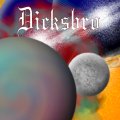 |
Just me.
|
|
Join Date: May 2002
Location: West central Illinois
Posts: 590,002
|
|
I've had the same kind of problem on the same kind of computer (Compaq) at different times. Done the virus scan (Norton) and have a firewall to shield myself from incoming. Do regular weekly full scans to help assure no sneaky virus.
Not even aware of any software changes.
I just thought my computer was getting old or was trying to be sympathic to my getting old. 
(I was just ignoring the problem but if you get your's solved, Lixy, PM me because I'd like the problem to quit. Hmmmm. Do you think our 'puters' were fooling around and maybe they're going to have a modem or sumptin?  ) |

07-20-2003, 09:18 AM
|
|
Registered User
|
|
Join Date: May 2003
Posts: 210
|
|
Well first off, I have heard of many problems with WinMe. I have had the opportunity to get and use it, but never have becuase of the horror storys I hear about it.
On the flip side some people have absolutely zero problems with it, so I dunno.
The restore seems to be the best option. Hopefully you have a burner or something to back up your files/pics/whatever to a cd-rom, as when you do the restore its likely to wipe everything out.
If you dont want to restore, I would do a couple of things, in this order:
1. Delete Temporary Internet Files (from that file folder named that)
2. Delete Temp files (again from the file folder named that)
3. Delete all Cookies (hopefully you rememeber passwords to all wedsites that may auto logon for you)
4. Delete all Internet History
5. Look in startup folder under the start button/program files and see whats in there...shouldn't be much, in fact I prefer nothing unless you have like a IM program that autoruns when you start up. Delete any other nonsense out of there.
6. Empty recycle bin
7. Use Windows update and download and install all the updates out there...especially the critical ones. However you dont need all the language versions.
8. Reboot the machine. You might have to do this after some windows updates, but reboot again after all of them are installed.
9. Defrag the computer and reboot.
10. Send to me and I'll have a look at it. 
Oh ya, spybot search and destroy might help too...you could try downloading and installing that (its free) after steps 1 through 9.

|

07-20-2003, 10:07 AM
|
 |
Everybody Stretch!
|
|
Join Date: Aug 2002
Location: Pa. USA
Posts: 11,637
|
|
|
Oh shit Sharni!....I knew someone was gonna ask me that! I get so po'd when it happens I haven't even written it down. Ya know what? I'm gonna make it happen again after I reply here and I'll get back on and let you know! This'll be like going to the dentist though......it won't happen when I want it to......so excuse all the nonsensical pics that might pop up in this thread.....I'll have to experiment.
DL.....I'll get the exact wording soon! Don't forget, too, I don't always get the error message....just that things freeze and I can't click on ANYTHING! My cursor is useless or I sometimes don't even have a cursor. As to when it first happened......my husband was at the computer one morning when I came down.....he was trying to organize some folders (this is just after we went to larger avatars and the night before I had made some of my pics to the larger av size)....he was trying to get all the av's I had made into one folder and whenever he clicked on a certain av I made, the puter would freeze. He said this happened a couple of times and he had to shut off power and reboot and things were fucked up.....and I said....let me see what's happening. I tried to click the av he was having trouble with and the message I got (worded, of course, in puter speak) seemed to have something to do with a conflict with the pics I made and my Norton Anti-Virus 2002......I tried re-booting this time and it would only come up in safe mode.....I could do some things but not what I wanted and then I'd get an error message again and round and round........till I finally read and re-read the message and somehow got the idea it was a conflict with Norton..........so I uninstalled Norton! Then I did a restore to a time when things were good and I could boot in normal mode and all that fuzzy shit......but.......there are still times when I freeze or get the (elusive) error message and I have to shut the power off. Sorry bout all that.....I know I'm long winded.....but I don't know how to explain this any better. I'll get back to ya....thanks for helping!
Ozling.....Seems like a virus to me too.......but as you've read above....I had to remove Norton in order to even type this (though that was a while ago). I might try and reinstall it but I want to see what suggestions I get here before I do anything. I don't know how I could get a virus by changing the size of my own personal pics????? Thanks hun!
Bopper.....My restore can do a factory restore or a restore to a time when things were peachy keen! I prefer the latter at this time......least till I have no other option......and then I'll back up all the stuff I know will be gone forever (I know....I know....I should do that anyway). I think I've done all the other stuff you suggested except to go and check to see if I have any new updates to load.......which I used to get an alert to do so but now that you've mentioned it....I haven't had one in a while! TY so much for your help......I'll be back ASAP to let you know what's happening!
I have to leave for a while and go to a wedding shower.......I'll work on this as soon as I get back! TY all for trying to help the puter illiterate!
__________________
Minds are like parachutes. They only work when they are open.
~Thomas Dewar~
|

07-20-2003, 11:17 AM
|
 |
Everybody Stretch!
|
|
Join Date: Aug 2002
Location: Pa. USA
Posts: 11,637
|
|
|
Additional pieces to the puzzle..(I just remembered...duh!)
About the same time I was sizing my av's, I installed Yahoo messenger (never had it till then).....and I still had Norton in and those two didn't seem to like each other........ex: If I signed completely out of Yahoo....my browser bar would go blank.....I still had a Start button but it didn't say Start on it after sign out of Yahoo. After I uninstalled Norton.....my Start button still reads Start!
Oh........and the error message to make me think Norton was part of the problem said something to the effect that (and I'm paraphrasing here)....there is something missing in my anti-virus program that will not allow my computer to boot up completely.......so it came up in safe mode. Sounds to me like Norton got corrupted somehow......by Yahoo, maybe?...and then all hell broke loose!
__________________
Minds are like parachutes. They only work when they are open.
~Thomas Dewar~
|

07-20-2003, 12:07 PM
|
|
Registered User
|
|
Join Date: May 2003
Posts: 210
|
|
Well a couple of notes to make here then. I would try removing norton completely. In the add/remove programs clicky under the control panel there will be a couple of things. One will probably say Norton Anti-virus blah blah and the other symatech liveupdate version yada yada. You want to remove everything related to norton at this point.
Then I would ditch the yahoo messanger too at this point. Completly uninstall it the same way as with norton.
I would even go so far as to go into the program files folder and remove the empty (or partially empty..dont worry..it happens) norton and YIM file folders...then empty the recycle bin again.
From that point, reboot and see if everything is working good. Make sure no more problems and then at least you will be able to eliminate programs as problems if you get the error message after reinstalling norton/yim, etc.
Also, I would lose the norton 2002. I have 2003 and it has virus protection not only for the puter but for IM programs as well. As far as the YIM goes, I dont use it...I use Trillian. You might want to check it out at http://www.ceruleanstudios.com. It allows you to have AIM/MSN/YAHOO/MIRC/ICQ all in the one program as oppossed to many different ones.
It has its quirks, trillian does, but overall its not to bad. Just a suggestion.

Good Luck!

|

07-20-2003, 08:11 PM
|
 |
Everybody Stretch!
|
|
Join Date: Aug 2002
Location: Pa. USA
Posts: 11,637
|
|
|
Bopper..........I've cum to luv you for all the help you are trying to give.......(hugs n kisses galore)....and to some, it might make perfect sense, but you don't know me babe!........(bag-o-rocks here....as far as computers go).
At the point of MAJOR frustration.........I removed Norton (see above posts)! It nearly told me to (error message).......so I did! Took me a while to get it all clear.......but I did it! Before I did that......I couldn't do a thing on this thing!
Please Bopper.......pardon me for saying so..........but have you seen (above) the computer intelligence level to whom you are speaking???????
YIM????? WTF is YIM???????.......LOL
I am gonna click on my "deer in headlights" pic in a folder I have......... and hopefully I get the error message I can relay to everyone (spell out verbatum) here!
No shit Bopper............I appreciate all you are trying to do............but........if you don't sit beside me and spell it out.......I have no friggin idea what "YIM" is........or any other "puter speak " you toss at me for that matter! And hun? If you feel frustrated at this response...........imagine my plight....tenfold!
*hugs Bopper.....and whispers......TY *
__________________
Minds are like parachutes. They only work when they are open.
~Thomas Dewar~
|

07-20-2003, 08:20 PM
|
 |
The Ultimate Ride
|
|
Join Date: Jul 2001
Location: deep South-very deep
Posts: 2,759
|
|
Quote:
Originally posted by LixyChick
Additional pieces to the puzzle..(I just remembered...duh!)
About the same time I was sizing my av's, I installed Yahoo messenger (never had it till then).....and I still had Norton in and those two didn't seem to like each other........ex: If I signed completely out of Yahoo....my browser bar would go blank.....I still had a Start button but it didn't say Start on it after sign out of Yahoo. After I uninstalled Norton.....my Start button still reads Start!
Oh........and the error message to make me think Norton was part of the problem said something to the effect that (and I'm paraphrasing here)....there is something missing in my anti-virus program that will not allow my computer to boot up completely.......so it came up in safe mode. Sounds to me like Norton got corrupted somehow......by Yahoo, maybe?...and then all hell broke loose!
|
I just installed Nortion's too..........I get a message at start up......can't find nortion's rescue disc.........and I said.....WTF !!!!!

|
| Thread Tools |
Search this Thread |
|
|
|
| Display Modes |
Rate This Thread |
 Linear Mode Linear Mode
|
|
 Posting Rules
Posting Rules
|
You may not post new threads
You may not post replies
You may not post attachments
You may not edit your posts
HTML code is Off
|
|
|
All times are GMT -5. The time now is 09:48 AM.
|